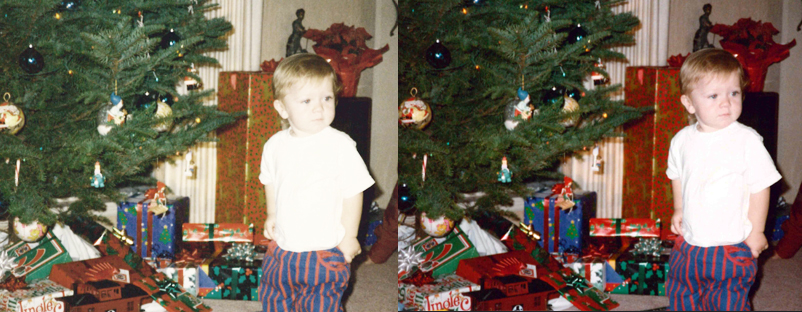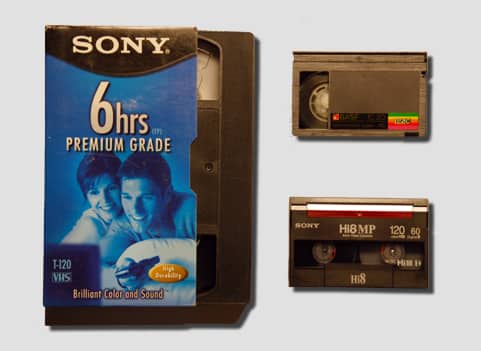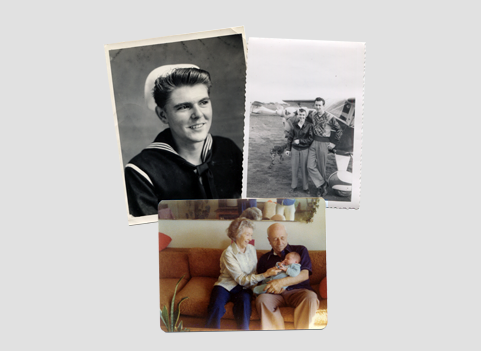Slide Scanning
Don’t Send Your Slides Away, We’re In San Diego
Your Memories Deserve The Best. Breathe New Life Into Your Slides By Converting Them To A High-resolution Digital Image
2000 DPI Scan
Good for digital archiving and viewing on a phone, tablet, or computer.
$0.69 / Per Slide
- Quantity Discounts Available
- Supported formats: 35mm, Super 35, 35mm half size, 110, and 126 Slides
- Digital format: JPEG
- Color enhancement
- Contrast adjustment
- Minor photo editing
- Make prints up to 5″ x 7″
4000 DPI Scan
Good for digital archiving, viewing on a phone, tablet, or computer, and larger prints.
$0.89 / Per Slide
- Quantity Discounts Available
- Supported formats: 35mm, Super 35, 35mm half size, 110, and 126 Slides
- Digital format: JPEG
- Color enhancement
- Contrast adjustment
- Minor photo editing
- Make prints up to 8″ x 10″
Call Now At (858) 292-0818 To Start Your Slide Scanning Project
To Ensure The Highest Level of Quality, All Your Slides Will Be Individually Transferred By Hand.
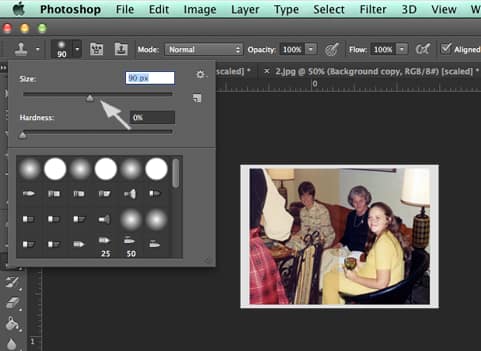
Individually Processed
Every slide will be corrected for the effects of time to ensure ideal exposure, focus, color fidelity, cropping, and orientation.

Color Correction
We never run your slides through an automated correction process where a piece of software guesses what the image should look like. See Samples

Made In The USA
Overview
Preserve Your Slides For Generations To Come
All our scans are done individually by hand to ensure the highest level of quality possible. Included in our standard pricing you will receive basic color correction, dust and scratch removal, exposure adjustment and fade restoration. Don’t wait until it is too late and your treasured memories are lost to time!
What Does DPI Stand For?
DPI stands for dots per inch. DPI is used to adjust the amount of detail of the scan when converting your slides to a digital image. The DPI scan relates to the final pixel size of the scanned image.
What Resolution Should I Scan My Slides At?
Scanning your slides at 2000 DPI is good for digital archiving, viewing on a computer and making prints up to 5”x 7”.
Scanning your slides at 4000 DPI is best for digital archiving, viewing on a computer, getting more detail and making prints up to 8”x 10”.
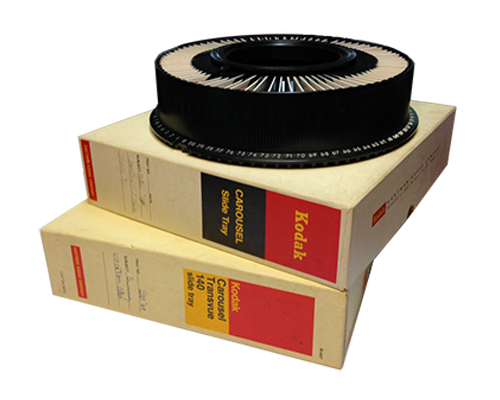
Reviews
See What Our Customers Say
Verified Google Review
AMAZING – if I could I would give this service 10 stars – very helpful.
Harry L.
Verified Google Review
Everything is good. I partner with PIV because they provide me with great service every time.
Christa B.
Verified Google Review
There was not a problem that they could not solve. They were fast and on time with there service.
Adrian Z.
2 Different Scanning Resolutions Available
Perfect Image Video understands the importance of preserving your slides to a digital format. With two different scanning resolutions to choose from, experienced technicians and our digital photo enhancing process, we are the best source for converting your slides into beautiful digital memories.
Have Any Of These Formats In Your Attic, Closet, or Garage?
Video Tapes
Film
While your memories may last a lifetime your film will not. Preserve your aging 8mm, Super 8 or 16mm film so they can be shared with family and friends.
Photos
Digitizing your photos will ensure that your memories will be around for generations to come.
Slide Scanning FAQs
Can I Use The Images To Print Photos Or Email Them To Friends?
A CD-Rom of your jpeg images from us is just like having a CD-Rom of jpegs you made with your digital camera. There are no copy protections or restrictions on how you can use the images. You can put them on your computer from the CD-Rom and edit them, email them, print them, or use one as your screensaver.
Can I Try You Out With A Small Sample Project?
Sure! We are confident you will be satisfied with the quality of our service.
Can I Make My Own Slideshow Movie Once I Get My Scanned Images Back?
Sure. If you would rather make your own slideshow movie, you would just need to have some patience, a DVD burner and editing software. Windows Movie Maker and iDVD for the Mac are 2 examples of software that can create slideshow movies from digital files.
Will You Return My Images?
Yes, all your slides will be returned to you in the original boxes they were sent in.